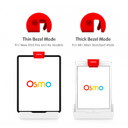Osmo Reflector for iPad (2021)
The brand-new Osmo Reflector for iPad includes modes for classic iPads and the latest-gen models without the home button (iPad Air 4, iPad Pro 11-inch, iPad Pro 12.9-inch). Now your iPad can be compatible with Osmo! Visit support.playosmo.com/ for detailed compatibility.
This Reflector is NOT compatible with any Amazon Fire Tablets.
Overview:
We designed the new Osmo Reflector for iPad to work with the latest iPad Pro and iPad Air models without the home button. It’s easy to change modes on the new Reflector to make your device compatible with Osmo. Just use a paperclip, plastic card, or even a Tangram piece, to push the dial-in and turn it to the desired mode. When you release the dial, you lock the mode.
What’s Included
Osmo Reflector for iPad (2021)
Brand: Osmo
Features
The new Osmo Reflector for iPad (2021) is a specially designed piece of
hardware that makes the iPad Pro 11-inch, iPad Pro 12.9-inch,
and the iPad Air 4 compatible with Osmo. This new reflector will help
accommodate the thinner bezels on these devices.
There are two modes available on the new reflector.
- Thin Bezel Mode makes the reflector sit a little higher to work with cameras closer to the iPad's edge. Use this mode if you use an iPad Pro 11-inch, iPad Pro 12.9-inch, or an iPad Air 4 tablet.
- Thick Bezel Mode sits on an iPad just like our standard reflector and works with iPads that have more space between the camera and the edge.
Use this mode for any other Osmo-compatible iPad.
To use the new reflector, please follow these steps:
- Find a tool. A variety of items can help change modes. For most people, a fingernail will work fine. You can also try a paperclip or a credit card.
- Put the tool into the slot of the adjustment dial and gently push in on the dial until you feel it stop.
- While pressing in, turn the dial until you feel it stop.
- Release the tool from the dial allowing it to lock into place.
- Turning the dial clockwise will put the reflector in Thin Bezel Mode.
- Turning it counterclockwise will return it to Thick Bezel Mode.
Compatibility
iPad Air 4, iPad Pro 11-inch, iPad Pro 12.9-inch
| Brand | Osmo |